3.3 What is a model folder?
Once you've successfully started your first simulation, you should be
able to find the folder for this new project in the phetsims directory.
In our case, it is called newton-raphson
But wait, I smell a very important question in the air
Question: What even is a model folder?
Answer: One important thing to remember is that this framework uses
components (sliders, panels, radial button groups etc.) to make up the
simulation and these components are basically classes and we can make
use of these classes by making an instance of the class (creating an
object). In the same way, you will be creating components of your own
using a lot of these prebuilt modules or classes. Keeping all that in
mind, the model folder is the place where you keep the JavaScript files
of the classes for different models you might need for your particular
project. A good example of this is the least squares regression
simulation by phetsims which can be found at:
https://github.com/phetsims/least-squares-regression
If you look at their model directory structure it looks something like this:
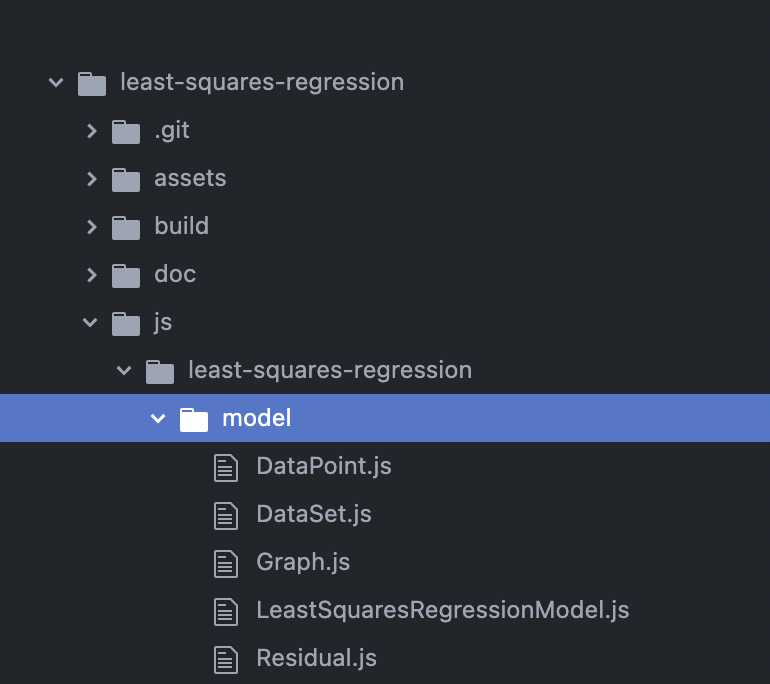
In their particular project's case, they had a model to represent a
Data point, a Data set, a Graph, and a Residual. Note: Each simulation
already has the *simulationName*Model.js file
Hopefully that gives you some insight into what the model folder is all about.