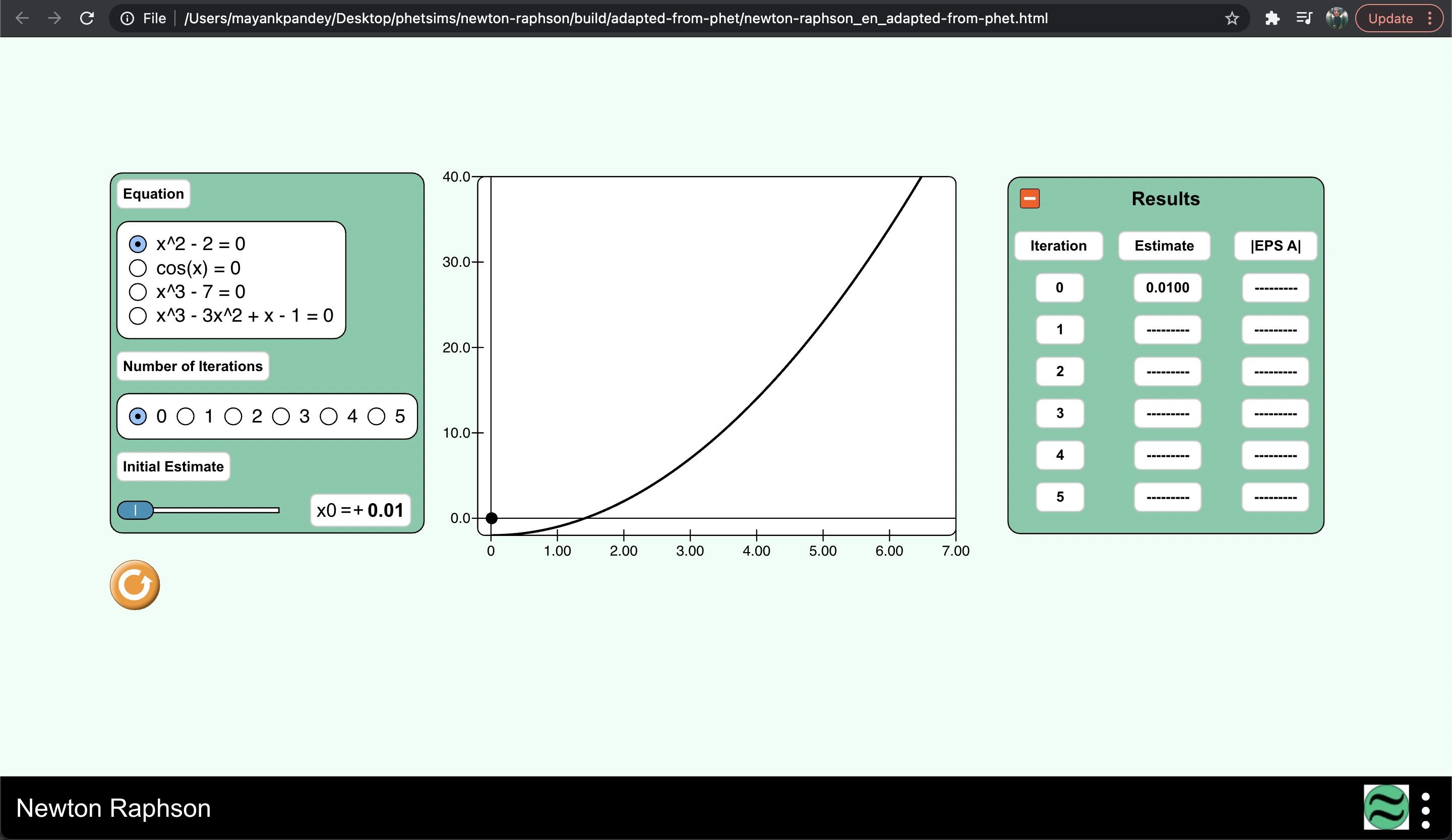8.1 Compiling the code and developing a build file
To learn about build, See What is the build folder?
Now that we know what a build is all about, let's go ahead and build the newton-raphson simulation.
These are the following steps to make this happen:
Open your terminal (mac) or cmd (windows)
Assuming that the current directory is Desktop and that you have the phetsims directory on your Desktop,
typecd phetsimsto go inside the phetsims directory and then,
typecd newton-raphsonto go inside the newton-raphson directory.
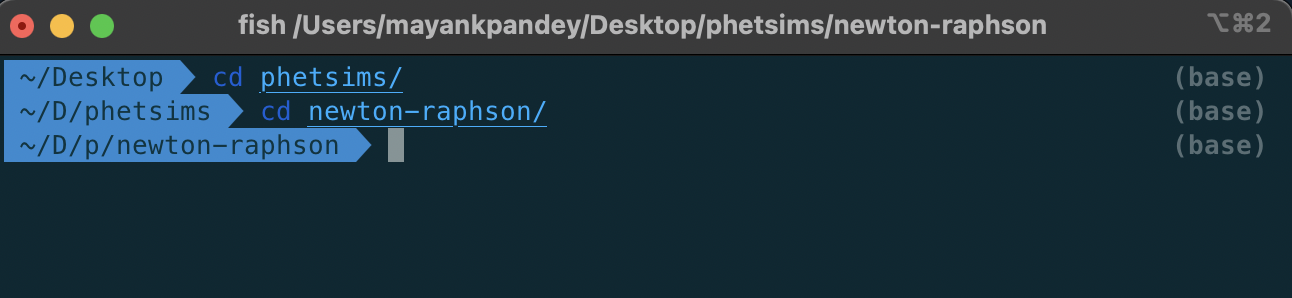
At this point all you have to do is:
typegrunt build --brands=your-brand-name(Note: put the name of your brand)
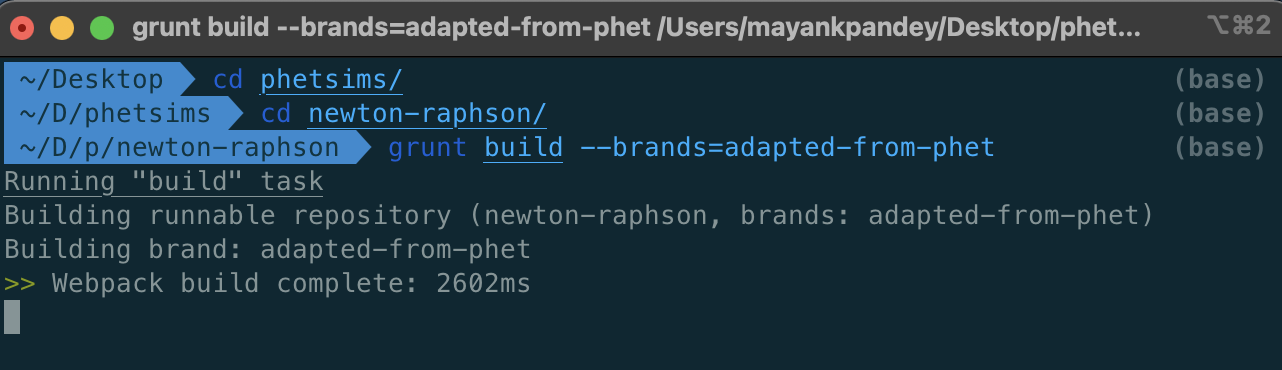
This process might take a minute but at the end of it, if you were successful, you should see something like this:
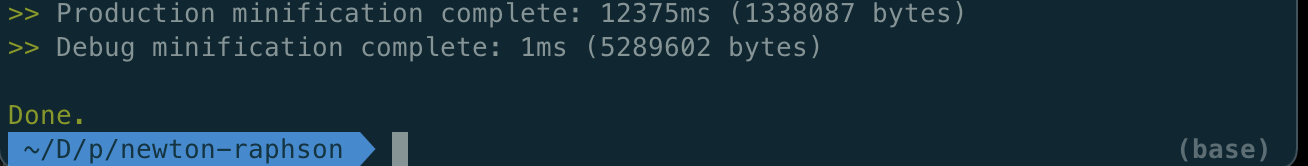
That "Done." means that you're done with building your minified html file and to access it
Just go to yourphetsimsfolder
Then open up thenewton-raphsonfolder
And look for thebuildfolder:
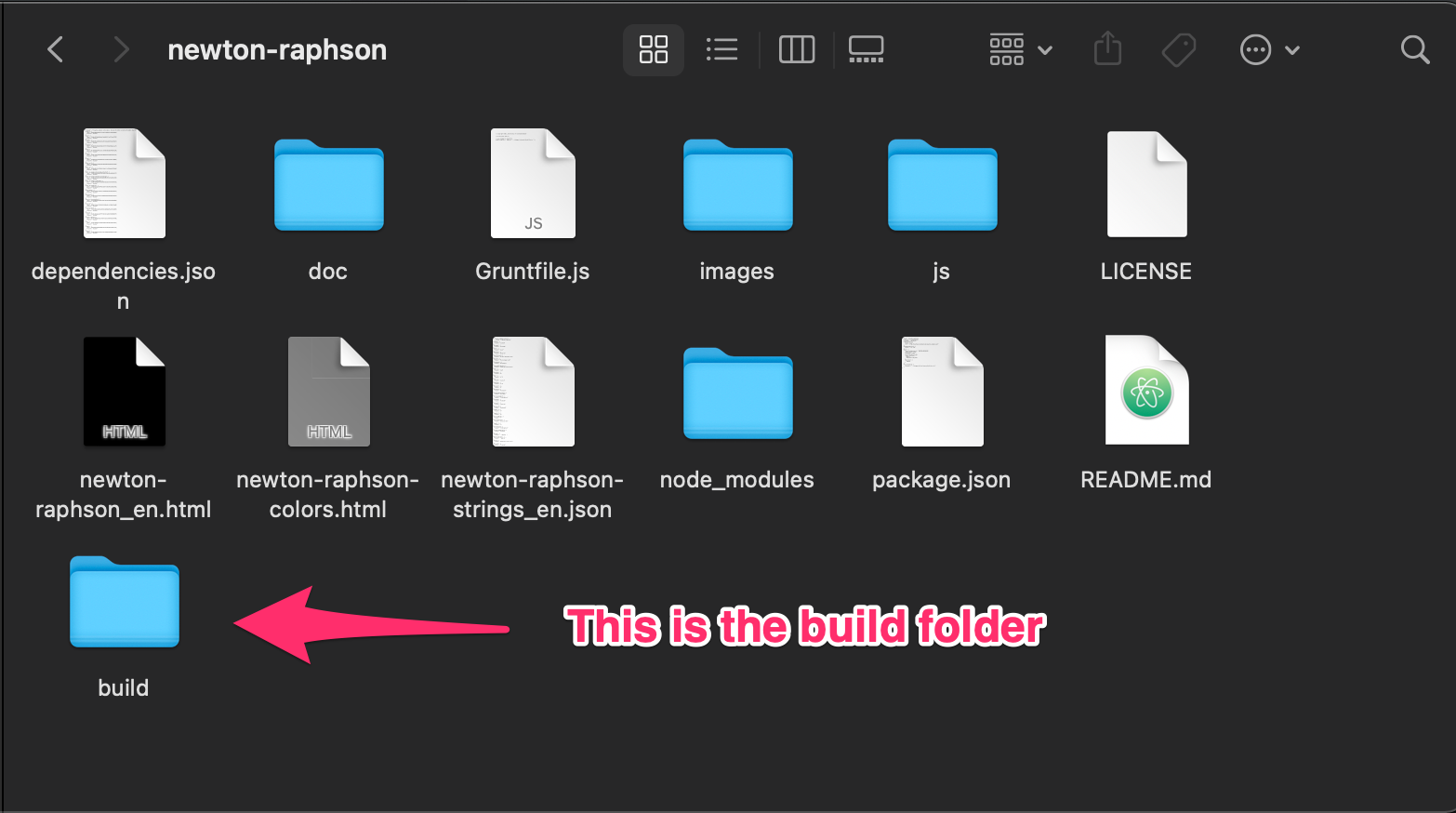
Open up at
buildfolder and then open the folder with your brand name, in this case it wasadapted-from-phetInside you’ll find a bunch of files
We are concerned with thehtmlfile
However you’ll notice that this folder has 2htmlfiles
The one we’re looking for is this one:
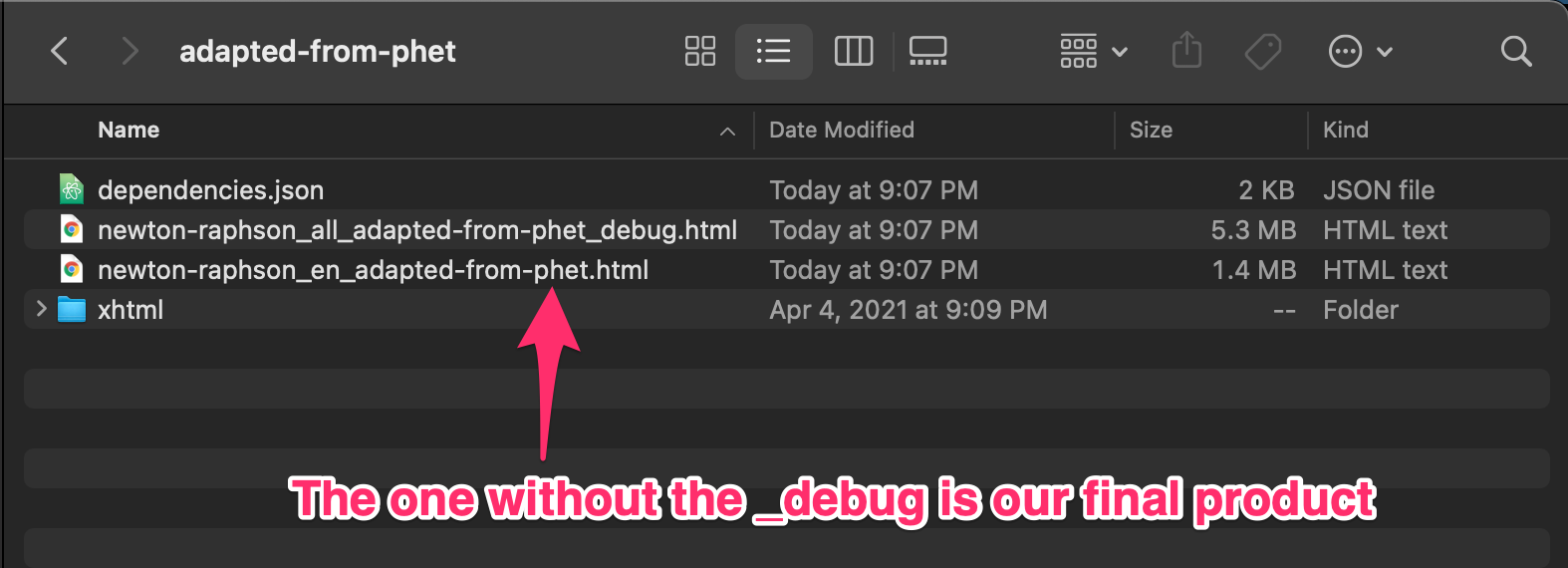
Open it up and voila!