HOW DO I DO THAT IN MATLAB SERIES?
In this series, I am answering questions that students have asked me about MATLAB.
Contents
TOPIC
How to plot in MATLAB
SUMMARY
Language : Matlab 2008a; Authors : Sri Harsha Garapati, Daniel Miller, Autar Kaw; Mfile available at Last Revised : January 17, 2012; Abstract: This program shows how to plot in MATLAB
clc
clear all
INTRODUCTION
disp('ABSTRACT') disp(' This program shows how to plot in MATLAB') disp(' ') disp('AUTHOR') disp(' Sri Harsha Garapati, Daniel Miller and') disp('Autar K Kaw of http://autarkaw.wordpress.com') disp(' ') disp('MFILE SOURCE') disp(' http://numericalmethods.eng.usf.edu/blog/plot_section001_blog.m') disp(' ') disp('LAST REVISED') disp(' January 17, 2012') disp(' ')
ABSTRACT This program shows how to plot in MATLAB AUTHOR Sri Harsha Garapati, Daniel Miller and Autar K Kaw of http://autarkaw.wordpress.com MFILE SOURCE http://numericalmethods.eng.usf.edu/blog/plot_section001_blog.m LAST REVISED January 17, 2012
INPUTS
% data points to be plotted xp=[0 1 2 3 4]; % x data points yp=[0 1 4 9 16]; % y data points
DISPLAYING INPUTS
disp('INPUTS') disp(' Data points to be plotted:') disp(' x y') disp(' ----------') disp([xp;yp]')
INPUTS
Data points to be plotted:
x y
----------
0 0
1 1
2 4
3 9
4 16
THE CODE
% setting up the function to be plotted xf=[0:0.1:4]; % x domain as a vector yf=xf.^2; % y function to be plotted % plotting the first figure (data points and function) figure(1) hold on plot(xp,yp,'bo','MarkerSize',6) plot(xf,yf,'r-.','LineWidth',2) title('\bffunction and data points') xlabel('values of \itx') ylabel('values of \ity') legend('Data points','function, y=x^2',0) grid on hold off % plotting the second figure (only the function) figure(2) plot(xf,yf,'k-.','LineWidth',2) title('\bfy=x^{2}') xlabel('x points') ylabel('y points') grid off
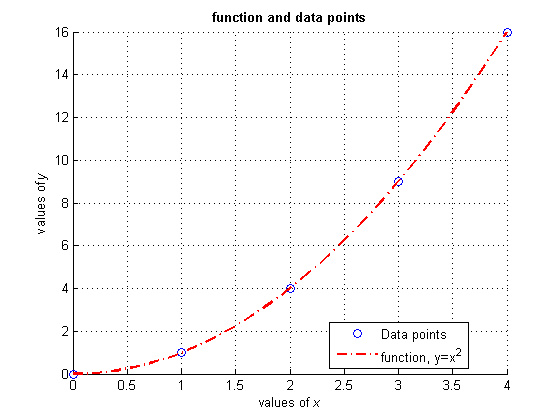
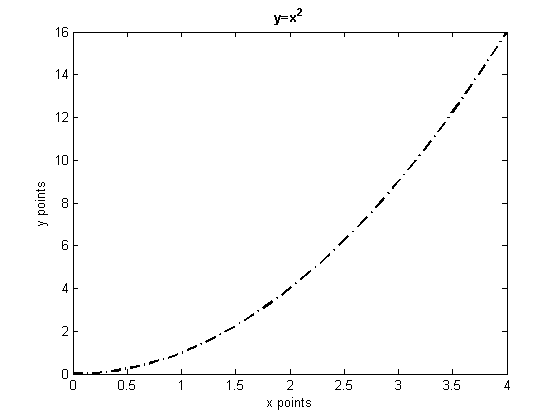
DISPLAYING OUTPUTS
disp(' ') disp('OUTPUTS') disp(' See attached plots')
OUTPUTS See attached plots