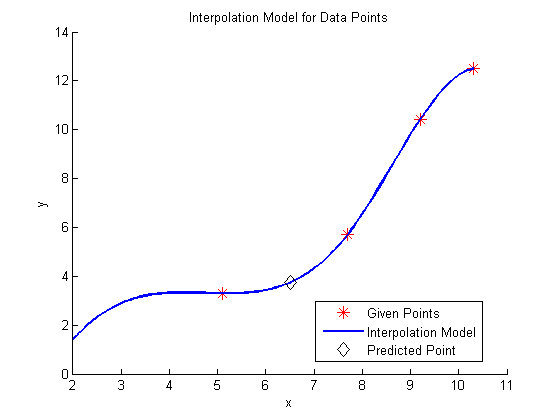HOW DO I DO THAT IN MATLAB SERIES?
In this series, I am answering questions that students have asked me about MATLAB. Most of the questions relate to a mathematical procedure.
Contents
TOPIC
How do I conduct spline interpolation for given data.
SUMMARY
Language : Matlab 2010a; Authors : Autar Kaw and Sri Harsha Garapati; Mfile available at Last Revised : January 23, 2012; Abstract: This program shows you how to perform spline interpolation in MATLAB
clc
clear all
clf
INTRODUCTION
disp('ABSTRACT') disp(' This program shows you how to perform spline interpolation') disp(' ') disp('AUTHOR') disp(' Autar Kaw and Sri Harsha Garapati of http://autarkaw.wordpress.com') disp(' ') disp('MFILE SOURCE') disp(' http://numericalmethods.eng.usf.edu/blog/interpolation_spline_sec002_blog.m') disp(' ') disp('LAST REVISED') disp(' January 23, 2012') disp(' ')
ABSTRACT This program shows you how to perform spline interpolation AUTHOR Autar Kaw and Sri Harsha Garapati of http://autarkaw.wordpress.com MFILE SOURCE http://numericalmethods.eng.usf.edu/blog/interpolation_spline_sec002_blog.m LAST REVISED January 23, 2012
INPUTS
% Inputs % x cordinates of data xd =[2 5.1 7.7 9.2 10.3]; % y cordinates of date yd =[1.4 3.3 5.7 10.4 12.5]; % xvalue at which y is to be predicted using spline interpolation xval=6.5;
DISPLAYING INPUTS
disp(' ') disp('INPUTS') % Creating a matrix to print input data as a table data=[xd;yd]'; disp(' X Data Y Data') % Printing the input data as a table disp(data) % Printing the input value of X at which Y is to be predicted using spline % interpolation fprintf(' Predict the value of y when x is %g\n\n',xval)
INPUTS
X Data Y Data
2.0000 1.4000
5.1000 3.3000
7.7000 5.7000
9.2000 10.4000
10.3000 12.5000
Predict the value of y when x is 6.5
THE CODE
% Predicting the value of y at xval using spline interpolation yval=spline(xd,yd,xval); % setting up the domain to plot the spline interpolation xp =[min(xd):0.1:max(xd)]; % evaluating over domain xp for plotting the spline interpolation function yp =spline(xd,yd,xp);
DISPLAYING OUTPUTS AND PLOTS
disp(' ') disp('OUTPUTS') % printing the predicted value of y fprintf(' Predicted value of y is %g\n',yval) disp(' See figure(1)') % Telling Matlab to name the figure as Figure-1 figure(1) % Matlab command so that it does hold on to all the plots hold on % plotting the data points plot(xd,yd,'r*','MarkerSize',10) % plotting the interpolation function plot(xp,yp,'b-','LineWidth',2) % plotting the predicted data point value plot(xval,yval,'kd','MarkerSize',10) % Title of the Plot title('Interpolation Model for Data Points') % Legend to distunguish different plots legend('Given Points','Interpolation Model','Predicted Point',0) % Labeling the X-axis xlabel('x') % Labeling the Y-Axis ylabel('y') % Matlab command to exit the hold-on option hold off
OUTPUTS Predicted value of y is 3.74359 See figure(1)